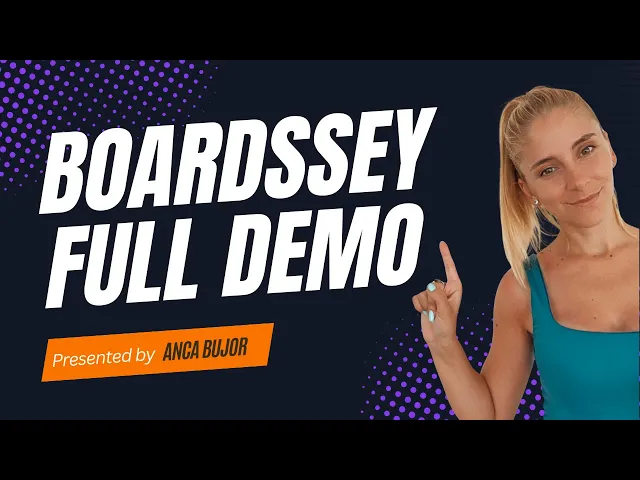Print and play (PnP) cards are essential tools for board game designers. Whether you're prototyping a new design, playtesting with remote groups, or distributing a free version of your game, well-designed PnP cards can make or break the experience. Let's dive into best practices for creating effective print and play card layouts and discover how Boardssey's PnP Cards Layout tool can streamline this process.
Why Print & Play Matters for Game Designers
PnP components serve multiple crucial purposes throughout the game development journey:
Rapid prototyping: Test ideas quickly without waiting for professional printing
Remote playtesting: Send digital files to testers anywhere in the world
Budget-friendly iteration: Make changes without investing in new print runs
Community building: Share free PnP versions to generate interest in your game
The Boardssey PnP Cards Layout Tool: A Game-Changer
Boardssey's dedicated PnP Cards Layout tool eliminates the traditional headaches of arranging cards for printing by offering:
Simple drag-and-drop interface: Upload your card images by dropping files or browsing
Dual-sided support: Easily add both front and back designs for your cards
Flexible page format options: Choose from multiple paper sizes including A4, A3, Letter, and Legal in both portrait and landscape orientations
Comprehensive card presets: Select from industry-standard card sizes including:
Standard
Standard USA
Mini USA
Chimera
Mini Chimera
Euro
Mini Euro
Copper, Silver, and Gold variants
Tarot
French Tarot
Medium Square
Small Square
Yucatan
Custom dimensions: Fine-tune width, height, and bleed settings in millimeters
Grid customization: Set exact row and column configurations to maximize your printing efficiency
Professional finishing touches: Add crosshairs and borders with precise control over line width, size, and style (including dashed options)
Real-time preview: See exactly how your cards will print with an accurate visual representation
One-click PDF generation: Create print-ready files instantly
Best Practices for Using Boardssey's PnP Layout Tool
1. Choose the Right Paper Size for Your Needs
Boardssey offers multiple options to match your printer capabilities:
A4: The standard international paper size, perfect for most users outside North America
Letter: The standard US paper size
A3/Legal: Larger formats for when you need more cards per sheet
Landscape variations: Ideal for horizontally oriented cards or maximizing the number of cards per page
2. Select the Perfect Card Preset
Rather than struggling with measurements, use Boardssey's presets to match common card types:
Standard/Standard USA: For traditional playing card sizes
Mini USA: For smaller card games that require less table space
Euro/Mini Euro: For European-style card dimensions
Chimera/Mini Chimera: For specialized game systems
Tarot: For larger format cards with more information or artwork
3. Optimize Your Grid Layout
Adjust the number of rows and columns based on your card size and paper format
The preview panel shows you exactly how many cards will fit per sheet (e.g., "3×3 grid on A4 = 9 cards per sheet")
Balance between maximizing cards per page and leaving enough margin for cutting
4. Fine-Tune With Professional Details
Crosshairs: Add cutting guides at card corners for precise manual cutting
Borders: Include border lines around each card for additional cutting guidance
Bleed settings: Adjust for professional printing or home-cutting needs

From Design to Playable Prototype in Minutes
With Boardssey's tool, the typical workflow becomes remarkably simple:
Upload your card designs: Drag and drop your front and back images
Select your format: Choose paper size and card dimensions
Customize your layout: Set grid, borders, and cutting guides
Preview and adjust: See exactly how your cards will appear
Generate PDF: Create a print-ready file with one click
Print and play: Share with playtesters or cut for your own prototype
This streamlined process means less time fighting with generic layout programs and more time refining your game design.
Beyond Cards: The Complete Board Game Development Platform
While the PnP Cards Layout tool solves a specific pain point, it's just one component of Boardssey's all-in-one platform for board game designers, developers, and publishers.
Imagine managing your entire game development process in one place:
Organize tasks and deadlines in the Project Dashboard
Document rules and game elements in the Game Center
Collect and analyze feedback in the Playtest Hub
Collaborate in real time with the Whiteboard
Access other game development tools like the Dice Roller, Score Pad, and more
Take Your Game Design to the Next Level
Ready to streamline your print and play card layouts and your entire game development process? Boardssey offers a 14-day free trial that gives you access to all features, including the PnP Cards Layout tool.
Start Your Free Trial and transform how you create, test, and share your board games. Join the community of designers who are using Boardssey to bring their game ideas to life more efficiently than ever before.
Remember: great games start with great tools. Make Boardssey part of your game design journey today.
Design. Playtest. Publish.